Explore our collection of informative and educational blog posts to stay updated on the latest industry trends and expert advice.
Universal Design for Learning as an Educational Strategy
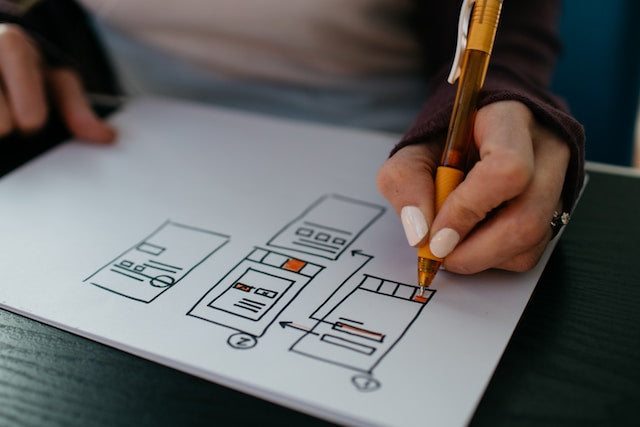
It’s time to start celebrating learning differences and neurodiversity as we shape our education systems for the future. One way to ensure that more students connect with what they’re learning is to adopt a Universal Design for Learning (UDL) approach. First introduced by the Harvard Graduate School of Education in the 1990s, UDL has become popular in schools across Australia, helping to normalize the notion that there is no “average” learner. Let’s take a closer look at what it is and how it’s being implemented in classrooms and online learning settings across the nation.
What is Universal Design for Learning?
Designed to make learning more equitable for all, UDL was first introduced in the 90s by David H. Rose, Ed.D., of the Harvard Graduate School of Education, as well as the Center for Applied Sciences and Technology (CAST), and consists of three main principles:
- Representation: Material should be presented in multiple formats to cater to different learners, e.g. text, audio, video, and hands-on aspects to lessons and assignments
- Action and expression: Give students multiple ways to engage with the material, whether it’s offering a paper-and-pencil test format, group project, or spoken presentation
- Engagement: This one is all about motivation. It acknowledges that giving students personalized learning options means that they’re more likely to connect with the material because it’s more meaningful to them.
The reasoning behind these principles is that all students should have equal opportunities to succeed, and one way to facilitate that is to meet learners where they’re at. It’s not about using a “universal” teaching strategy or one-size-fits-all model of education; on the contrary, it’s about flexibility and accessibility and designing lessons that can be adapted to different learning needs.
Some examples of universal design outside of education would be automatic doors, closed captions, and accessibility features on smartphones. These things are all designed with a variety of users in mind. Especially in online learning environments, it’s not always intuitive how to navigate things, so UDL helps improve the accessibility of learning platforms.
In a recent article for The Conversation, a team of educational and developmental psychologists recommend making navigation simple and intuitive; keeping the structure consistent from week to week; providing a video tour of your online platform at the start of the semester; making all slides and documents accessible and searchable; taking advantage of alternative text, captions, and transcriptions; and breaking the semester down into weekly topics so that students know what to expect and so learning objectives remain clear.
“UDL principles guide curriculum and instructional design, with the aim of removing barriers to learning so all students have an equal opportunity to succeed,” they write. “UDL offers flexibility in the ways that content is delivered and how understanding of the content is assessed.”
How do you implement Universal Design for Learning?
You can find a number of resources around the Web to learn how to implement UDL. Here are a few ways to get started.
1. Flexibility
Ask yourself if the course could offer more variety in the way it’s presented to students. Do students have options for different formats for learning the material, or is all course content delivered in a single format? Re-design for multiple modes, formats, and learning preferences.
2. Individualise assessment
Have students choose the way they are assessed, and how much of their grade is determined by certain options. For example, if some students don’t like class discussions, offer another way to grade course participation. Another idea is to use a project choice board so students can decide what kind of assignment resonates with them.
3. Check in with students
Experiment and reflect. Check in with students about their progress and their impression of how the course is going. Are there enough options that are tailored to their particular learning preferences? Be willing to adapt the course accordingly.
4. Use different technologies for engagement
You can use a variety of technologies like clickers and polls to engage students and provide real-time feedback. Not every student is interested in the same technologies; be sure to mix it up, experiment, and scale it up or scale it back if need be.
Teachers who implement UDL are seeing a wide range of benefits. Some educators even report that it helps better connect them to their students. “Teachers who provide feedback, participate in activities and use various ways to explain, approach or deliver instruction will motivate students and show them you care: using a meme to evoke humor that relates to the topic, videos that explain a definition, being available for discussion via virtual meetings, or using a Tik-Tok video to deliver instruction,” said Jonah Nakaza-Koizumi, a PhD candidate and special education teacher at Roosevelt High School in Honolulu, in a recent piece for KQED.
UDL can also help students who struggle in face-to-face classroom settings.
“Providing multiple means of action and expression with digital tools has helped many of my students who are language learners and students who have anxiety,” says Cary Torres, who instructs on UDL at Kapi’Olani Community College. “I have used online text-based discussion boards and Flipgrid videos and noticed that students who often do not participate much in class discussions provide much more detailed and thoughtful contributions and feedback.”
If you’re interested in learning more about Universal Design for Learning, whether you’re using it in a brick-and-mortar setting, online, traditional higher education or vocational learning setting, there are upcoming events to which you can tune in. For instance, on October 22nd the University of New South Wales will offer a course called “Universal Design for Learning: Small changes make learning more effective” which will provide educators with a combination of lectures, multimedia, demonstration, and hands-on activities to become better versed in this methodology. The course will take place at UNSW Sydney. For further information, check out the following list of resources: https://mtsac.libguides.com/udl/articles.








