Move up the career ladder without attending a classroom with our nationally accredited CPC40120 Certificate IV in Building and Construction (Building). You’ll learn safety, contracts, structural principles and materials, estimating, and many more skills that will transform you into a confident builder, site manager, foreperson or construction manager.

Building & Construction
Certificate IV in Building and Construction (Building)
SKU:CPC40120
Take the first step towards an exciting career in construction. You’ll equip yourself with long-term skills designed to help you thrive in this booming industry. Graduate industry-ready to rise up the ranks.
-
Flexible payment options
-
Study to fit into your routine
-
Nationally recognised accreditation
-
Start studying as soon as you enrol
-
No exams, ever.
Feel right in your decision
Certificate IV in Building and Construction (Building)
Let’s find your next step
We speak with students everyday who aren’t sure if this is the right course or institution for them. Here are some quick links to help you decide.
How would you like to pay for your course?
Speak with an advisor to discuss your payment options. Call 1300 853 033.
Feel right in your decision
Certificate IV in Building and Construction (Building)
Get a course guide
Receive your free course guide and a consultation with an Enrolment Consultant.
Feel right in your decision
Certificate IV in Building and Construction (Building)
Speak with our team
Have questions about studying or want an insider’s view to see if this course is the right fit for you? Find a time to chat with our team.
Intro to Certificate IV in Building and Construction (Building)
Get Paid to Get Your Hands Dirty
Course breakdown
What you’ll learn in this course
Certificate IV in Building and Construction (Building)
CPCCBC4001
Apply building codes and standards to the construction process for Class 1 and 10 building
CPCCBC4053
Apply building codes and standards to the construction process for Class 2 to 9 Type C
Worksite Permission and White Card
CPCCBC4014
Prepare simple building sketches and drawings
CPCCBC4012
Read and interpret plans and specifications
5/ modules
Envision your routine while studying with Open Colleges
How quickly do you want to finish your course?
- Daily routine
- 07:00 am - 08:00 am
- 08:00 am - 09:00 am
- 09:00 am - 05:00 pm
- 05:00 pm - 06:30 pm
- 06:30 pm - 07:30 pm
- 07:30 pm - 08:00 pm
- 08:00 pm - 09:00 pm
- 09:00 pm - onwards
- Daily routine
- 07:00 am - 08:00 am
- 08:00 am - 09:00 am
- 09:00 am - 01:00 pm
- 01:00 pm - 02:00 pm
- 02:00 pm - 05:00 pm
- 05:00 pm - 06:30 pm
- 06:30 pm - 07:30 pm
- 07:30 pm - 08:30 pm
- 08:30 pm - 09:30 pm
- 09:30 pm - onwards
Your course may include work placement which will be completed in addition to weekly study blocks.
We'll help you study smarter!
Get in touch for tailored study advice
Our passionate team
Your trainer

Jeffry Halpin
Jeffrey Halpin has been delivering training and assessment to the construction and WHS industries for over 20 years and been in the construction industry for nearly 45 years. He brings with him a wealth of experience covering all aspects of the construction industry including design, construction, energy rating and building compliance.

Jeffry Halpin
Trade
Jeffrey Halpin has been delivering training and assessment to the construction and WHS industries for over 20 years and been in the construction industry for nearly 45 years. He brings with him a wealth of experience covering all aspects of the construction industry including design, construction, energy rating and building compliance.
As a practising Building Contractor and Consultant, Jeffrey delivers the very highest quality standards to his clientele.
Jeffrey is tremendously honoured to be part of the Open Colleges team as a Trainer and Assessor. He feels privileged to have the opportunity to impart his experience and knowledge to the students.
Jeffrey is tremendously honoured to be part of the Open Colleges team as a Trainer and Assessor. He feels privileged to have the opportunity to impart his experience and knowledge to the students.
Frequently Asked Questions
Do I have to pay for the software AutoCAD?
icon
Can I get my builders license upon completion of this course?
icon
Whats the difference between the Certificate IV in and Diploma of Building and Construction (Building)?
icon
Full course breakdown
TBD
When can you start? Anytime you like!
There are no start and finish dates, no semesters, so no need to wait. Just enrol and start the path to your new life whenever you’re ready!


