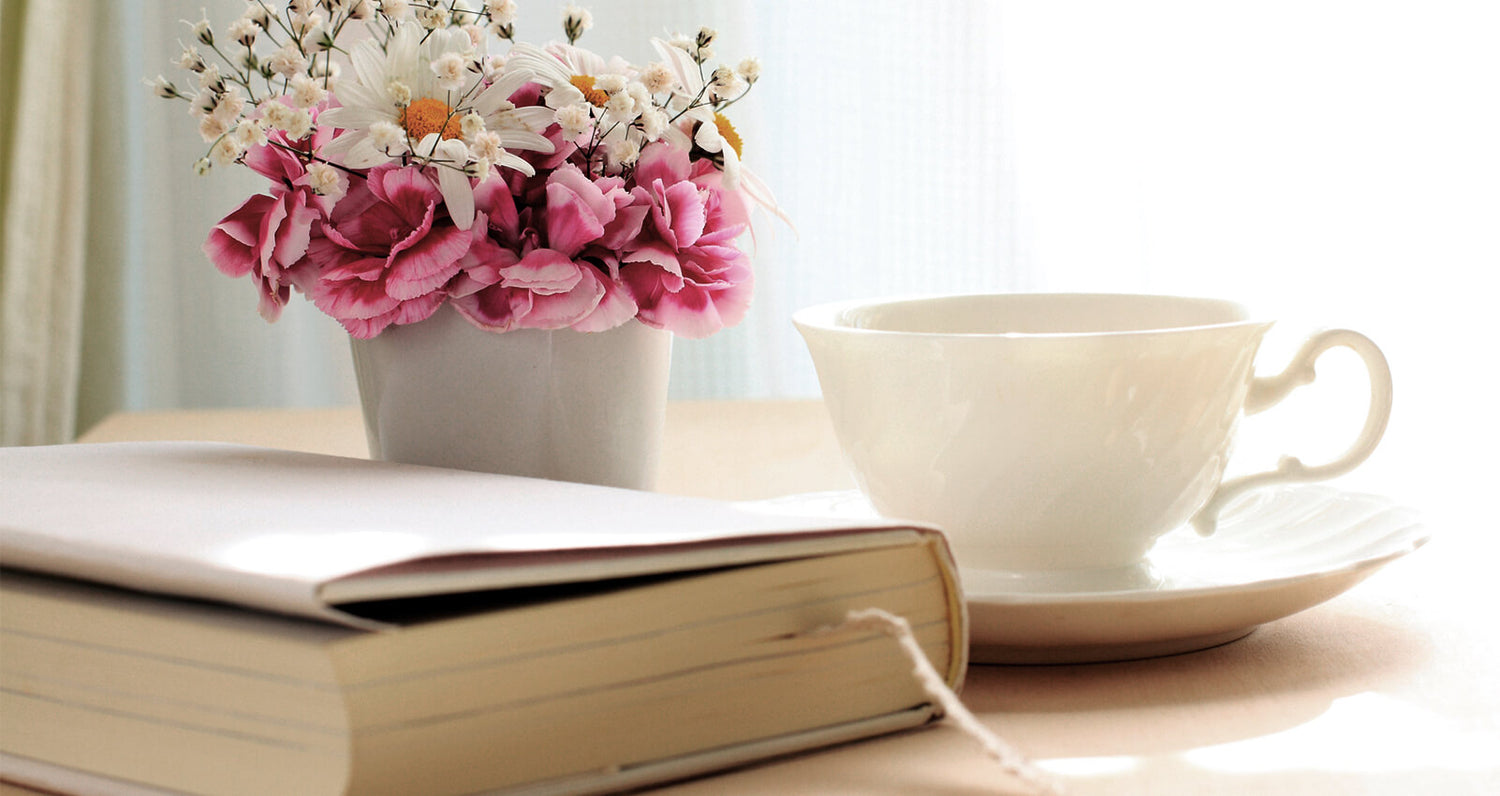Discover career opportunities, industry growth, essential skills, key responsibilities, and relevant courses to guide you toward the right career path.
-
View Course
Certificate IV in Accounting and Bookkeeping
Accounting & Finance FNS40222Get ready to become a sought-after bookkeeper and accountant with...Get ready to become a sought-after bookkeeper and accountant with this specialised course. Gain two skills with one certificate and become the highly skilled financial all-rounder that businesses are searching for. Graduate with all the skills and confidence you need to make your mark on the bookkeeping and accounting industries.-
Flexible payment options
-
Study to fit into your routine
-
Nationally recognised accreditation
-
Start studying as soon as you enrol
-
No exams, ever.
View more View less -
-
View Course
Certificate IV in Business (Finance)
Accounting & Finance BSB40120Stand out from the competition and equip yourself with the...Stand out from the competition and equip yourself with the specialised finance skills to excel in the business admin industry. Unlock a range of career opportunities, and graduate with the core skills needed to set yourself up for lasting success.-
Flexible payment options
-
Study to fit into your routine
-
Nationally recognised accreditation
-
Start studying as soon as you enrol
-
No exams, ever.
View more View less -
Flexible payment options
Payment plans
Upfront
Feel right in your decision
Accounting & Finance
Speak with our team
Have questions about studying or want an insider’s view to see if this course is the right fit for you? Find a time to chat with our team.
Career advice, study tips & more
Explore our blogs for expert insights, practical guides, and the latest industry trends to help you on your education and career journey.