Our nationally accredited Graphic Design Pathway Program allows you to step straight into the professional design industry. Learn how to combine technical, creative and conceptual skills to create designs that meet client requirements and solve a range of visual communication challenges. Launch a career as a Graphic Designer today.

Design & Technology
Graphic Design Pathway Program
SKU:CUA50720
This streamlined course will unlock all of your creative potential by covering everything you need to step straight into the professional design industry. Equip yourself with the confidence, technical and business skills you need to thrive.
-
Flexible payment options
-
Study to fit into your routine
-
Nationally recognised accreditation
-
Start studying as soon as you enrol
-
No exams, ever.
Feel right in your decision
Graphic Design Pathway Program
Let’s find your next step
We speak with students everyday who aren’t sure if this is the right course or institution for them. Here are some quick links to help you decide.
How would you like to pay for your course?
Speak with an advisor to discuss your payment options. Call 1300 853 033.
Feel right in your decision
Graphic Design Pathway Program
Get a course guide
Receive your free course guide and a consultation with an Enrolment Consultant.
Feel right in your decision
Graphic Design Pathway Program
Speak with our team
Have questions about studying or want an insider’s view to see if this course is the right fit for you? Find a time to chat with our team.
Intro to Graphic Design Pathway Program
Leap Straight into a Creative Career
Course breakdown
What you’ll learn in this course
Graphic Design Pathway Program
Graphic Design Essentials
CUAGRD503
Produce typographic design solutions
CUAGRD514
Create and manipulate graphics
CUAACD411
Integrate colour theory and design processes
CUAGRD501
Research visual communication history and theory
5/ modules
Envision your routine while studying with Open Colleges
How quickly do you want to finish your course?
- Daily routine
Your course may include work placement which will be completed in addition to weekly study blocks.
We'll help you study smarter!
Get in touch for tailored study advice
Our passionate team
Your trainer

MD Faridul Islam
MD Faridul Islam is the trainer and assessor of Digital Design and Graphic Design. He has been teaching at Open Colleges since April 2018. MD has more than 10 years’ experience in the design industry, including seven years of teaching design in VET.

MD Faridul Islam
Design & Technology
MD Faridul Islam is the trainer and assessor of Digital Design and Graphic Design. He has been teaching at Open Colleges since April 2018. MD has more than 10 years’ experience in the design industry, including seven years of teaching design in VET.
MD has obtained several qualifications from a range of design courses, including; Masters in Digital Design, Graduate Certificate in Design, Certificate IV in Graphic Design, Certificate IV in Training and Assessment, Diploma of Screen, and Media and Diploma of Multimedia.
MD has solid industry experience in graphic and digital technology-based designs. His areas of expertise are – logo design, illustration, web design, 3D design, UI/UX, branding and identity, digital design including game development. As a designer, MD believes there is no end of learning. Design is his passion. As a trainer, he learns every day and loves to share his skills among keen design cohorts
MD has solid industry experience in graphic and digital technology-based designs. His areas of expertise are – logo design, illustration, web design, 3D design, UI/UX, branding and identity, digital design including game development. As a designer, MD believes there is no end of learning. Design is his passion. As a trainer, he learns every day and loves to share his skills among keen design cohorts
Frequently Asked Questions
Can I do freelance work?
icon
Do I have to pay additional for the software - Adobe creative suite - or is it provided?
icon
What devices do I need for the Graphic Design course?
icon
Is this Graphic Pathways suitable for total beginners?
icon
Full course breakdown
TBD
When can you start? Anytime you like!
There are no start and finish dates, no semesters, so no need to wait. Just enrol and start the path to your new life whenever you’re ready!


