This nationally accredited AHC20416 Certificate II in Horticulture, delivered by industry experts, will provide you with the skills and knowledge to turn your passion for gardening into an exciting career. You’ll learn to specialize in a field of your choice (Nursery, Parks and Gardens, Landscaping) and gain the in-demand skills to make a lasting impact.
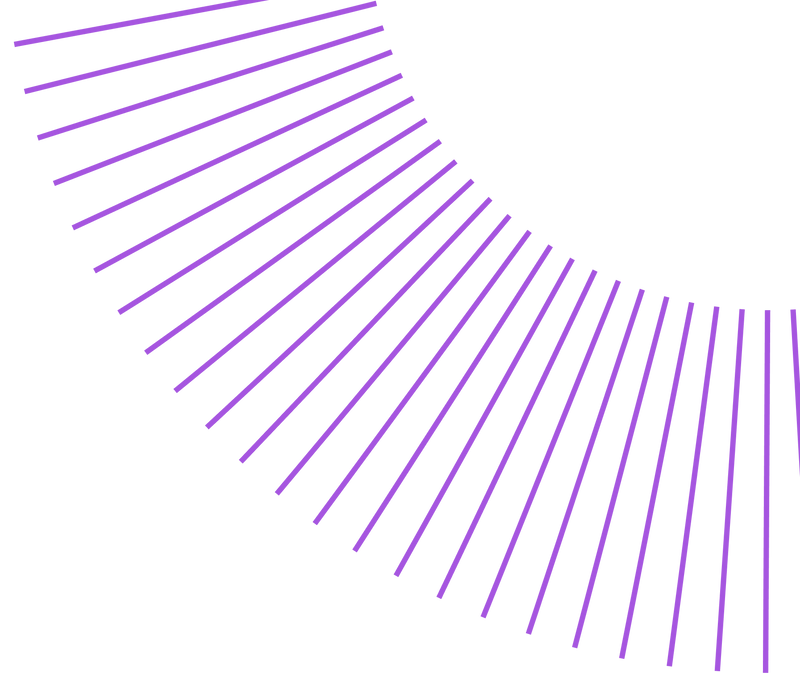
Environment & Animal Studies
Certificate II in Horticulture
SKU:AHC20416
Grow an exciting career and expand your horticultural skills and knowledge. You will play an important role in caring for the planet and you’ll open the door to a world of opportunities.
-
Flexible payment options ⓘ
-
Study to fit into your routine
-
Nationally recognised accreditation
-
Start studying as soon as you enrol
-
No exams, ever.
Flexible payment options
Payment plans
Upfront
Payment Methods
Feel right in your decision
Certificate II in Horticulture
Is this course right for me?
We speak with students everyday who aren’t sure if this is the right course or institution for them. Here are some quick links to help you decide.
Certificate II in Horticulture
Select Payment Option
Pay in weekly instalments
Pay as you go
Save 12%
Pay in 64 instalments over the length of your course.
$73.90
WeeklyTotal course cost: $4,930.00
Save $700.00was $5,630.00
Pay Upfront
Save 35%
$3,659.50
Save $1,970.50was $5,630.00
Feel right in your decision
Certificate II in Horticulture
Get a course guide
Receive your free course guide and a consultation with an Enrolment Consultant.
Feel right in your decision
Certificate II in Horticulture
Speak with our team
Have questions about studying? or generally looking to get an insiders view if this course is the right fit for you? Find a time to chat with our team below
Intro to Certificate II in Horticulture
Be Surrounded by Nature
Course breakdown
What you’ll learn in this course
Certificate II in Horticulture
AHCPCM204
Recognise plants
AHCPCM202
Collect, prepare and preserve plant specimens
AHCWHS201
Participate in work health and safety processes
AHCWRK208
Provide information on products and services
AHCSOL202
Assist with soil or growing media sampling and testing
5/ modules
Envision your routine while studying with Open Colleges
How quickly do you want to finish your course?
- Daily routine
- 07:00 am - 08:00 am
- 08:00 am - 09:00 am
- 09:00 am - 05:00 pm
- 05:00 pm - 06:30 pm
- 06:30 pm - 07:30 pm
- 07:30 pm - onwards
Study for a minimum 8 hours per week to complete modules in 18 months
- Daily routine
- 07:00 am - 08:00 am
- 08:00 am - 09:00 am
- 09:00 am - 05:00 pm
- 05:00 pm - 06:30 pm
- 06:30 pm - 07:30 pm
- 07:30 pm - 08:00 pm
- 08:00 pm - 09:30 pm
- 09:30 pm - onwards
Study for a minimum 12 hours per week to complete modules in 12 months
Your course may include work placement which will be completed in addition to weekly study blocks.
We'll help you study smarter!
Get in touch for tailored study advice
Our passionate team
Your trainer
Leigh Rogers
Leigh Rogers
Environment & Animal Studies
Frequently Asked Questions
When can I start the course?
icon
Are your courses nationally recognised?
icon
Are your courses free?
icon
Full course breakdown
TBD

Take your first step towards an exciting new career
Start with Open Colleges NowRead full biography
TBD





