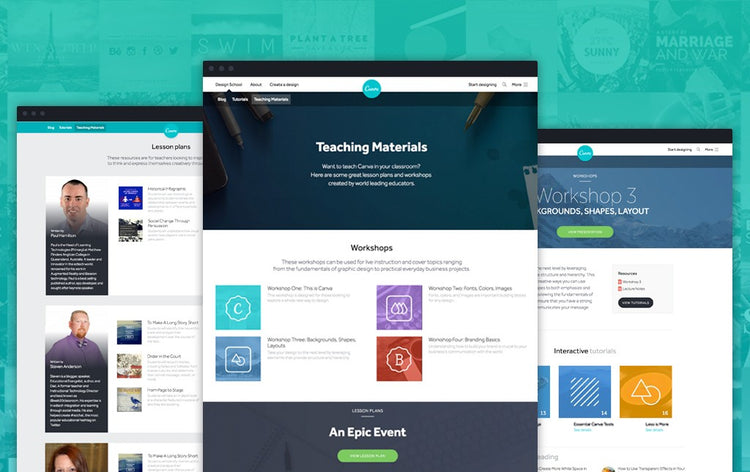One of the most important parts of assessment is deciding how to organise student work. A great way for students to be more involved in the assessment process is to let them curate and present their achievements throughout your course. That’s why digital tools and platforms provide a such fantastic options for measuring progress: they force students and teachers to identify trends in learning and engagement that paper folders and old-school binders just can’t replicate.
First let’s take a closer look at a few of the reasons digital tools can be so successful at measuring student learning. Then we’ll offer a list of our top choices.
Enhance your career with an online course in Education Support
Why Choose Tech?
A 2015 study comparing online presentation platforms with print platforms revealed that using online portfolios significantly caused students in a Further Education course at Sheffield University to take more ownership over the tracking and completion of their work and improved assignment submission times. Using technology motivated students to “complete work more quickly and effectively.”
Another study, out of National Taiwan University, found that juniors majoring in multimedia design had “significantly higher knowledge amassment” when they created personal e-portfolios using blogs than when they did not. The experiment lasted nine weeks and indicated that the effects of blog-based portfolios on knowledge amassment was significantly positive.
At the University of South Florida, Blaustein & Lou found that electronic portfolios 1) enhance motivation and self-regulation; and 2) increase learning strategies, motivation strategies, academic achievement, and technical aptitude. The researchers caution, however, that e-portfolios must “be student-centered, offer some user control, and require full commitment and planning” in order to be effective.
Gallagher & Poklop at Northeastern University highlight one striking difference between print and digital presentation platforms–namely, the ability to cater one’s work to multiple audiences. Whereas print portfolios are traditionally designed for review by student or instructor, digital portfolios offer the possibility of reaching various groups simultaneously, without regard to place or time. This feature allows for more diverse and objective feedback on student work, not to mention placing skills and achievements in a position to be reviewed by potential employers.
But not all e-portfolios are created equal. At Michigan State University, researchers are investigating the most successful features of e-portfolios designed for a teacher education course. In their paper, they identify and describe seven best practices for the design of portfolio courses: peer feedback, authentic audience and assessment, diverse resources, learning by doing, open access, confidential spaces, and self-pacing.
As you can see, there’s an overwhelming amount of evidence supporting online presentation methods. But which tools are best for student learning? Below we offer 24 of our favourites. Feel free to recommend your own in the comments section.
24 Tools That Showcase Student Work
-
Canva. Canva is a free graphic design software that has a built-in presentation platform, where teachers can create templates for the class and students can work together and share their designs with classmates and teachers. And the best part is that it also comes with its own teaching materials.
-
Bitstrips. Featuring tools that let students easily create cartoon-form comics & characters, an art library stacked with props and backgrounds, hundreds of readymade activities and anytime/anywhere access, Bitstrips for Schools gives you the most fun, flexible and useful way to use comics in your course.
-
Page O Rama. is a free service for quickly creating stand alone webpages. Creating a webpage with Page O Rama is very simple. Just visit the Page O Rama homepage, select a web address, title your page, and start typing. Page O Rama offers a good selection of text editing tools including page breaks. If you want to, you can add images to your Page O Rama pages too. If you think your page is something that you’re going to want to edit and update occasionally, you can enter your email address to create an administrative log-in.
-
Dropr is a free service for creating portfolios of your images, videos, and audio files. Within your Dropr account you can have multiple portfolio pages. If you wanted to have a page for images that you took in the fall and a page for images that you took in the spring, you can do that in Dropr. To create a Dropr portfolio start by signing up with a social media profile or with your email address. Then start your first project by uploading a cover image. Once you have started a project you can drag and drop media from your desktop to the Dropr website. Each project can include text in addition to the media that you upload to it. Each of your projects will have a different URL. You can work on your projects in private until you are ready to share them with the world. Your Dropr projects can be embedded into a blog as a slideshow.
-
Populr is a service for creating simple webpages to showcase an example or two of your best work. On Populr you can quickly create a stylish webpage with pictures, text, and document uploads. Populr offers a selection of templates that you can modify or you can build your page from scratch. All of the editing (aside from typing text) is done through a drag and drop interface.
-
About.me is a good tool for students to use to create a digital resume to share as part of a college admissions application or an internship application. About.me makes it easy to quickly create a one page site highlighting your strengths, things you’ve published online, and your preferred contact information. About.me offers support for embedding YouTube, Vimeo, and SoudCloud files into your page. This is a great option for students who are hoping to find employment or internships in the media production field. Students can prominently feature their best videos and or podcasts on their About.me pages.
-
Tackk is a free service that was featured last week on Free Technology for Teachers. By using Tackk you can create a page to announce an important event, to advertise an event, or to show off your best digital works. To create a Tackk page you do not need to register for an account, but unregistered Tackk pages expire after seven days. If you register for the service your Tackk pages stay up indefinitely. I registered for the service before creating my first Tackk page. Creating my Tackk was a simple matter of uploading an image then adding text in the customizable fields above and below my image. Tackk pages can accommodate videos, audio files, and maps, but I did not include those items in my first Tackk page.
-
Jottit makes getting a website as easy as filling out a textbox.No registration required; just click and create.
-
Tumblr. One of Tumblr’s main draws may be its capacity for both privacy and social sharing. Students can use their platform as a space to both reflect on and showcase their work. Knowing that others can “like” and share their posts increases motivation to produce quality work.
-
Soup is a tumblelog, a super-easy blog that can do more than just text: post links, quotes, videos, audio, files, reviews and events. Make your personal remix of the web: When you see something cool online, just click a button to add it to your Soup. Soup can aggregate everything you create online into one place, in your own style, at your own address. And it’s free.
-
Edublogs. Edublogs lets you easily create and manage student and teacher blogs; quickly customise designs; and include videos, photos, and podcasts. Facilitate fantastic discussions; replace your paper newsletter; get your students blogging; post videos, podcasts, and documents; create a class publication; and more.
-
Silk is a free service for creating webpages organized around a theme or topic. Silk is intended to be a place where you can share collections of materials as well as write text directly into your webpages. Your Silk dashboard provides a place to organize your materials into collections and subcollections. Your collections can include documents, videos, images, charts and graphs, and links to other sites
-
Weebly. Create course websites, student e-portfolios, and websites for assigned projects. The drag & drop website editor ensures it’s simple to use, and appropriate for all student ages.
-
Haikudeck makes it a snap to create beautiful presentations that will wow your audience–whether you’re pitching an idea, teaching a lesson, telling a story, or igniting a movement.
-
Emaze is an online presentation platform built on Html5 technology. Users can create, manage and share their presentations through their cloud-based system. Emaze offers a variety of templates, including formats using 3D animations and video backgrounds.
-
Paper.li makes it easy for students to showcase their curation skills. You could decide to include a selection of tweets you send in a newspaper. Subscribers and/or twitter users automatically get a copy of this online newspaper. Prior to sending the content, you can remove what you don’t like and re-organize the layout of the newspaper to make sure only the best content is delivered. It’s a nice way of presenting lots of information.
-
Piktochart is an easy infographic design app that requires very little effort to produce beautiful, high quality graphics.
-
Plotly provides a user-friendly platform in which graphs can be created and shared in a Web-based format. This system is sophisticated enough to support the data visualization needs of working scientists, but user-friendly enough to be a valuable learning tool in a classroom setting.
-
Three Ring. For students: Capture and self-report evidence of what you’ve learned, take pride in your work and feel ownership over your learning, get descriptive feedback on concrete evidence from your projects and performances. For teachers: Student work is organised, accessible from any device, and easy to search. You can view by student, course, date, standard/content or combine fields for powerful insights. Zoom in to use examples for instruction, planning, or professional development. Give feedback and watch students grow.
-
Google Sites. A great tool, especially if you’re already using Google Apps for Education.
-
Easy Portfolios. Capture student work in a flash allowing you to use it all for assessment, use a portfolio as a perfect segway to conversation at parent teacher night, record learning evidence to highlight student achievement and improvements, monitor student behaviour and learning progress with the notes section, and record audio notations with the record feature.
-
Pathbrite. Capture and share the evidence of your abilities and mastery with simple drag-and-drop portfolio tools. Showcase your process and results. Showing examples and visual evidence of your problem solving abilities will help you stand out among your peers. Track your learning and growth. Curating your accomplishments in a portfolio makes your growth more visible. Past challenges and successes become clear, leading to faster learning and mastery.
-
PortfolioGen. Create pages and add content showcasing your experience, qualifications and accomplishments. Upload documents, photos, embed videos and add links. Customise the design and layout of your website. Add your own journal / blog page. Get your own personalised URL.
-
Evernote. Here is a great step-by-step tutorial on how to use Evernote to create digital portfolios.